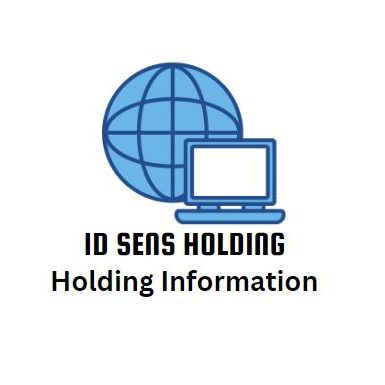Android Tips: Unlocking the Full Power of Your Smartphone

For millions of users around the world, Android isn’t just a mobile operating system — it’s a lifestyle. It powers everything from flagship smartphones to budget-friendly models, connecting people through flexibility and choice. But while Android devices are famous for being user-friendly, they also hide layers of powerful features that most people never explore. The best Android tips can make a world of difference — helping users save time, boost performance, and enjoy their phones to the fullest. Whether it’s customizing the interface, improving battery life, or mastering hidden shortcuts, Android has endless ways to make every device feel uniquely yours.
Mastering Customization and Personalization
One of the biggest reasons users love Android is freedom — the ability to make your phone truly your own. Unlike other systems, Android doesn’t force one layout or style on everyone. It’s a playground of personalization, and the right Android tips can help turn an ordinary phone into something extraordinary.
Start with your home screen. Widgets aren’t just decorative — they’re powerful tools that can streamline daily routines. Adding a calendar widget, weather updates, or even smart home controls means less time opening apps and more time getting things done.
Launcher apps are another secret weapon. They let users completely redesign their interface — changing icons, themes, and navigation styles. Popular options like Nova Launcher or Smart Launcher turn Android devices into personalized hubs that reflect their users’ tastes and habits.
Customization also extends to notifications. Android allows users to control how and when alerts appear. With features like “Do Not Disturb” and per-app notification management, it’s easy to keep distractions in check while staying informed. The flexibility to shape how your phone behaves is what makes these Android tips so powerful — they put you in control, not your device.
Boosting Battery Life and Performance
No one enjoys running out of power halfway through the day. Luckily, Android gives users all the tools they need to manage battery life intelligently. One of the simplest Android tips is to turn on Battery Saver mode when power starts running low. This automatically limits background processes, slows refresh rates, and reduces brightness without affecting performance too much.
Another trick is checking which apps consume the most energy. By heading into Battery Settings, users can identify and restrict power-hungry apps or adjust their background permissions. It’s amazing how much longer a phone lasts when unnecessary background syncing is turned off.
Performance can also be improved by cleaning up unused apps and cached data. Android’s built-in “Device Care” tools or apps like Files by Google make it easy to free up space and keep your phone running smoothly. Restarting the device occasionally also clears temporary files and refreshes memory — a simple but effective tip often overlooked.
For gamers and power users, enabling Developer Options can reveal even more control. From adjusting animation speeds to forcing high-performance GPU rendering, these advanced Android tips allow users to fine-tune their devices for optimal speed and responsiveness.
Privacy, Security, and Smart Shortcuts
Modern Android devices are smarter — and safer — than ever. Still, a few clever Android tips can help users protect their data and simplify their experience.
Using fingerprint and face unlock adds a strong layer of security while keeping access fast. But beyond that, features like App Pinning and Secure Folder (available on many Samsung devices) allow users to lock sensitive apps or files behind additional protection.
Android also makes it easy to manage permissions. In Settings, users can see which apps have access to the camera, microphone, or location — and revoke them instantly if needed. This transparency gives users real control over their privacy.
When it comes to convenience, Google Assistant remains one of Android’s most powerful features. With voice commands, users can send texts, play music, control smart home devices, or even translate speech in real time. One of the most underrated Android tips is to customize Assistant Routines — automations that combine multiple tasks into one voice command. For example, saying “Good morning” could trigger weather updates, turn off silent mode, and start your favorite playlist.
Nearby Share is another gem that makes file transfers effortless. It’s Android’s answer to AirDrop — fast, secure, and compatible across millions of devices. Once set up, sharing photos, videos, or documents takes seconds.
Getting the Most Out of Android Updates
One thing that keeps news Android exciting is how frequently the system evolves. Each update brings smarter features, smoother performance, and stronger privacy tools. But many users ignore or delay updates, missing out on valuable improvements.
Regularly checking for system and app updates ensures that your device stays optimized and protected. Google Play Protect — built into every Android phone — also scans apps for malware automatically, adding an extra layer of safety.
Android’s open-source nature means that even older devices can stay relevant through custom ROMs and community support. For advanced users, installing a trusted custom ROM can breathe new life into outdated hardware, offering the latest features without buying a new phone. It’s the kind of flexibility only Android can provide.
Conclusion
The beauty of Android tips lies in how they blend simplicity with power. Behind every screen tap and swipe lies a universe of hidden potential — waiting to be unlocked. Whether it’s fine-tuning performance, exploring customization, or enhancing privacy, Android gives users true ownership of their devices. It’s not just about having a smartphone — it’s about mastering it. Each update, setting, and shortcut is part of an ecosystem built on freedom and innovation. Once users start experimenting, they discover what Android has always promised: technology that adapts to you, not the other way around.